一、安装telnet-server
yum install telnet-server
二、启动telnet服务
#编辑 /etc/xinetd.d/telnet
vim /etc/xinetd.d/telnet
# 将 disable = yes 的yes改为no.
service telnet
{
flags = REUSE
socket_type = stream
wait = no
user = root
server = /usr/sbin/in.telnetd
log_on_failure += USERID
disable = yes
}
三、重启xinetd服务
service xinetd restart
四、开启telnet的root用户登录(可选)
# 修改/etc/pam.d/remote
vim /etc/pam.d/remote
# 注释auth required pam_securetty.so
#%PAM-1.0
#auth required pam_securetty.so
auth include system-auth
五、尝试登录
# 使用另一台linux登录 直接telnet ip
telnet xxx.xxx.xxx.xxx
# 使用可视化连接工具
# 直接选择连接方式为telnet 然后输入账号密码登录
六、可能遇到的问题
# 如果确保telnet服务端和客户端都是正常的 防火墙关闭或已开通对应端口(默认23) 且账号密码都说如正确的情况下 登录提示 Login incorrect
# 查看telnet日志
tail /var/log/secure
# 可以看到类似的日志
login: pam_securetty(remote:auth): access denied: tty 'pts/1' is not secure !
login: FAILED LOGIN 1 FROM 172.23.1.200 FOR root, Authentication failure
# 注意这个tty 'pts/1'中的''里的值(这里是pts/1)
# 在/etc/securetty文件中允许这个tty设备登录
vim /etc/securetty
# 在文件中的最后一行加上 pts/1
pts/1
# 保存后重新尝试登录

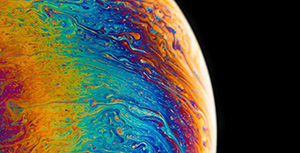


评论区